Jolicloud is a new Linux based operating system aimed at netbooks. The developers were nice enough to let us get our hands on their closed development version of the new OS. This distribution is built off of Ubuntu Netbook Remix(9.04 Jaunty Jackalope). At first glance it looks like nothing more than Ubuntu with a new skin, but the difference is deeper. Jolicloud added an App Store type program that offers installation of web applications along with traditional desktop apps. Using Mozilla Prism, web based applications like Facebook, Gmail, and Wikipedia are installed, get their own icon in the launcher, and run without the aid of a browser.
We installed Wikipedia and gave it a whirl. There are no menus and no controls, just the title bar at the top with the webpage as the application. The first issue comes when clicking through to a page and realizing it isn’t the one we wanted. Normally the back button is our friend here, but with Prism, there is no back button. The search needs to be re-run to choose a different result. One saving grace is that when an external link is clicked, the default browser is launched to handle the new page.
The absence ofÂ* navigation buttons is not necessarily a deal breaker. When using Gmail, how often do you hit the back button? As web apps become more and more like traditional apps, we think the interfaces will all trend toward self-sufficiency and make browser controls obsolete.
In addition to application installation, the Jolicloud app offers some social networking functions. Each user has their own profile and there are lists for Following, Followers, and Latest Members. For us, the most interesting feature is that Jolicloud tracks which computers are associated with your account. We want to see the customizations and settings such as bookmarks travel with us from one computer to another.
All together we’re rather excited about the potential of this product. Right now it is free and we’re hoping the service would stay that way once released. For now we’re satisfied with a glimpse of Prism in action and a tantalizing step forward for notebook functionality.
Want to try out Prism but can’t wait for Jolicloud?
Here’s how to try out your web apps without waiting for the public release of Jolicloud. If you run ubuntu it’s available in the repositories:
sudo apt-get install prismIf you don’t run Ubuntu you can download Prism from Mozilla.
Run from the command line by typing “prism”. A dialog box will pop up:
Fill out all of your information, here we’re running hackaday.com as an application. This will create a desktop shortcut that launches the web app.
Final thoughts
Jolicloud starts with a great OS, Ubuntu Netbook Remix, and couples it with a different way to use existing web applications. We think the developers have done a great job integrating Prism into their interface and find it very usable. Only time will tell if users are willing to migrate from traditional browsing, to using web apps for what they really are: an application.






Tags for this Thread
+ Reply to Thread
Results 1 to 1 of 1
-
09-20-2009, 09:25 AM #1
Jolicloud OS seeks to move past browsers
Thread Information
Users Browsing this Thread
There are currently 1 users browsing this thread. (0 members and 1 guests)
Similar Threads
-
why can't i move on past her?
By justinian95 in forum Discuss HistoryReplies: 0Last Post: 01-18-2011, 04:13 AM -
Should I really just leave my past behind and move on?
By BiSeXuAL!BoY in forum Discuss HistoryReplies: 0Last Post: 06-18-2010, 11:56 AM -
Firefox 3.5 Inches Past IE7 As World's Most Popular Browser [Web Browsers]
By EmptyNest in forum NewsReplies: 0Last Post: 12-21-2009, 11:34 PM -
Firefox 3.5 Inches Past IE7 As World's Most Popular Browser [Web Browsers]
By EmptyNest in forum NewsReplies: 0Last Post: 12-21-2009, 11:33 PM -
Browsera Simultaneously Tests Your Site In Different Browsers [Web Browsers]
By EmptyNest in forum NewsReplies: 0Last Post: 11-30-2009, 10:29 PM




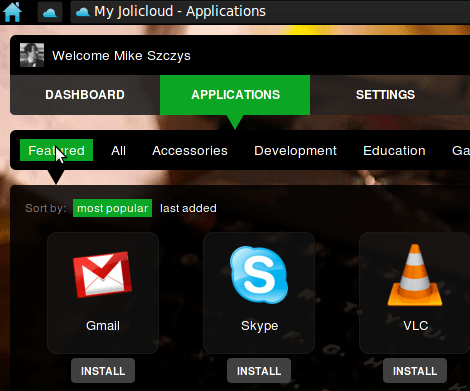
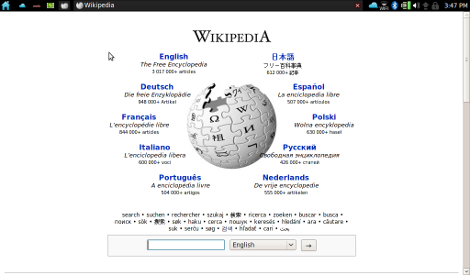


 Reply
Reply
Bookmarks